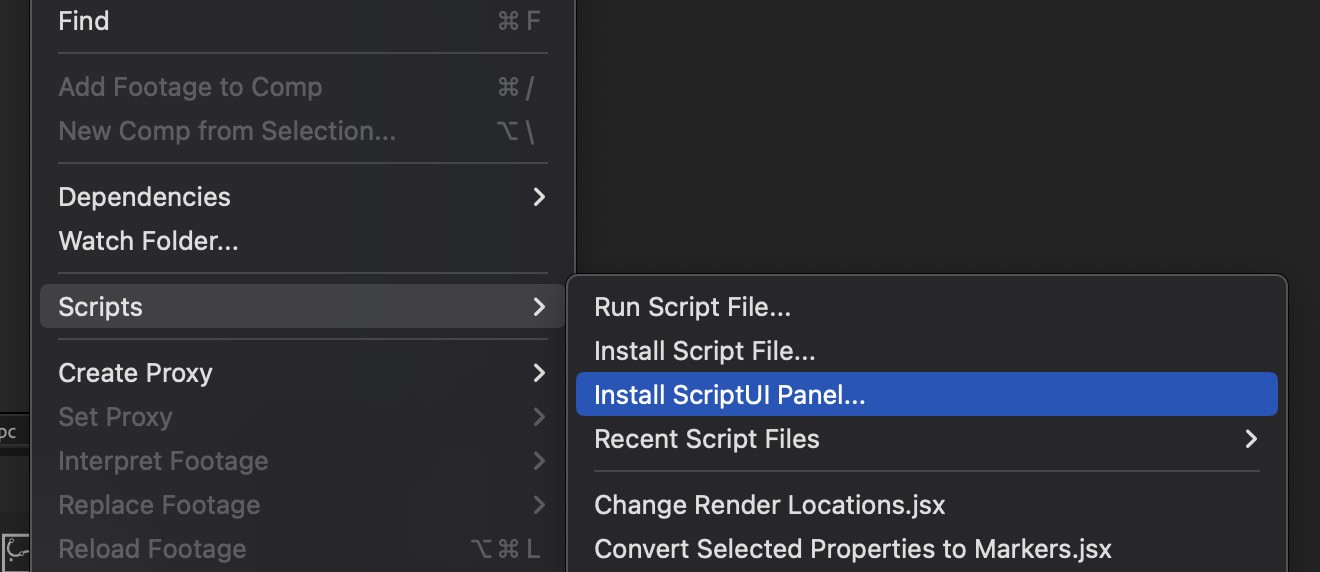The stroke cap selector Adobe kinda forgot
Change all stroke caps and joins faster than you can twirl open a single path. A powerful time-saver and a name that you can't help laughing about.
One of the most beloved Ae freebies of all time. 😚
Change caps on all selected layers
Intuitively switch stroke caps on selected paths, all strokes within selected layers, or with no layers selected, all strokes in a comp.
Set stroke joins too
It is easy to miss, but hold ALT/Option and click to change the join type with the same selection intelligence.
To Panel or to KBar? 🤔
Screen space precious so each cap type may be triggered by a KBar button from the one script. Icons and toolbar are included.

Maintain stroke width
One of Ae’s most popular expressions is now available with the same accessibility as the rest of Buttcapper. And just for reference:
Select stuff (or not) and click to update the stroke properties.
Adobe added the Properties panel in Ae 2023 with buttons for stroke caps/joins, but selecting the correct properties is still required.
Buttcapper is still the simplest way to set stroke caps.
simple = good
Buttcapper promo circa 2015.
Context sensitivity
Buttcapper understands what you have selected and affects strokes based on this selection.
Select a shape: it will change the stroke for that shape
Select a layer, it will change all the strokes within the layer
Deselect all layers, it will change all strokes within the comp
Set caps
Click to set the stroke caps based on the layer or shape selection.
Set joins
Alt/Option or Shift click any of the cap buttons to adjust the stroke joins.