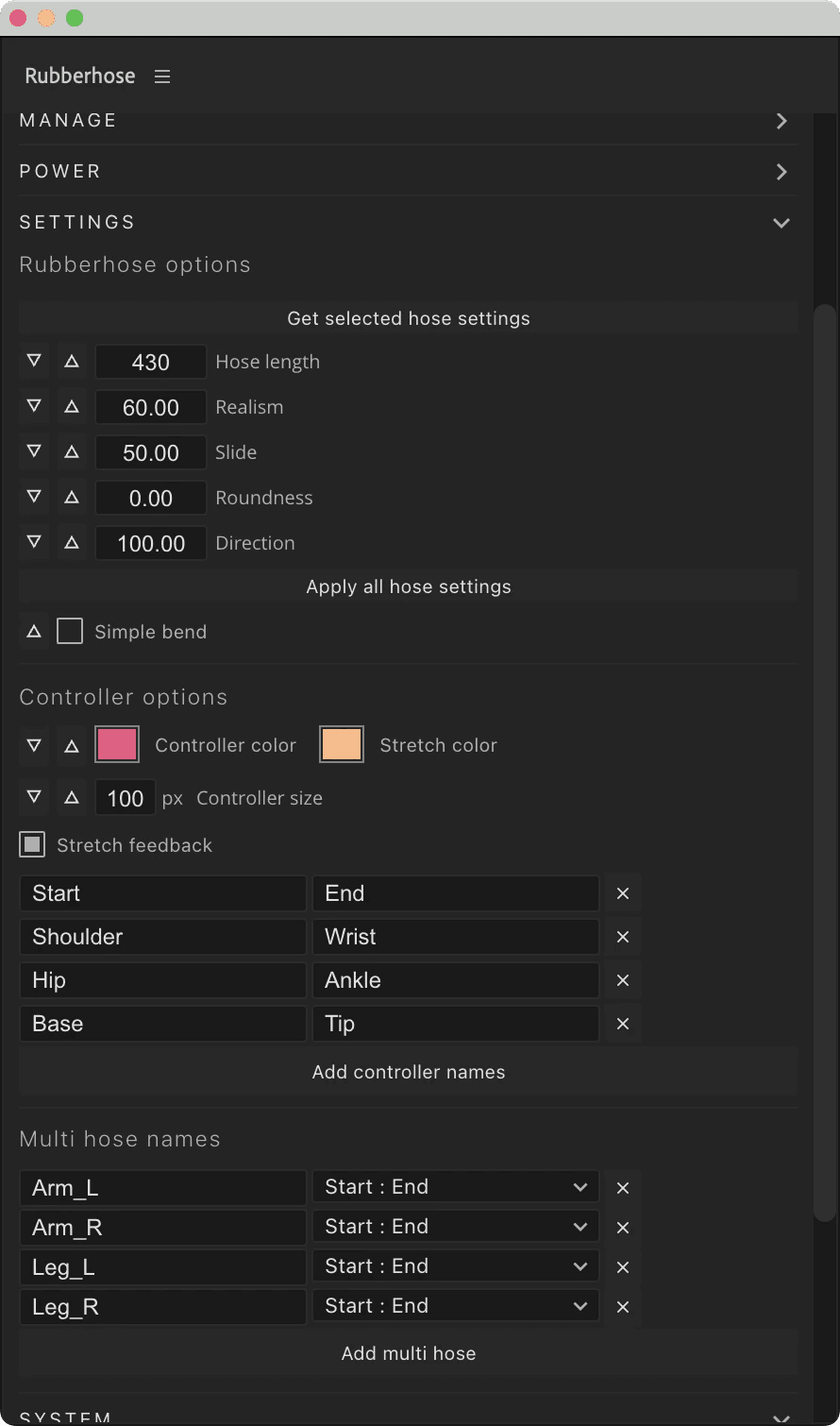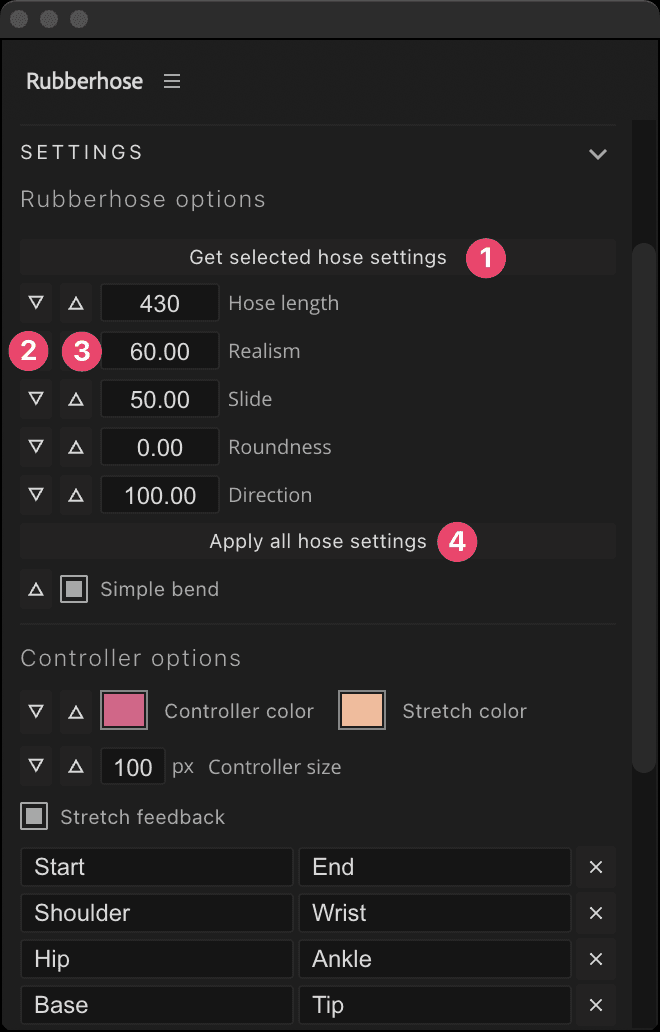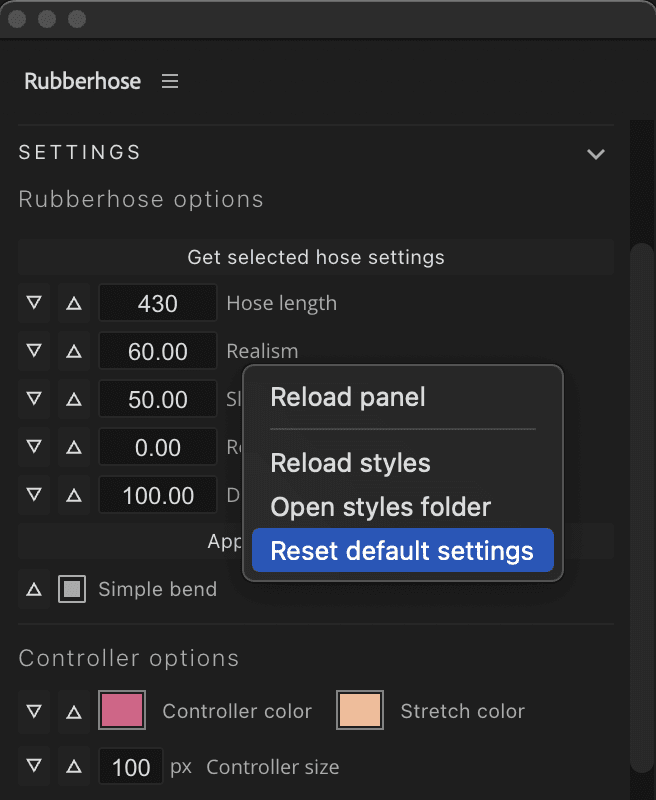Loading...
Every new hose will use the values in the Settings group to define the:
Controller colors
Controller size
Controller stretch feedback
Controller pair naming options
Multi hose names
Settings are often set-and-forget, but in Rubberhose you have the freedom to push and pull settings from hoses almost like a global copy and paste.
Get all settings from selected hose
⬇️ Get the value of the selected hose property
⬆️ Apply this settings to the selected hose property
Apply all of the hose control settings to selected hoses
Exceptions
Simple bend: because of its complexity, it is only possible to push the value of Simple Bend to selected hoses.
Stretch feedback: because the stretch feedback display on controllers is controlled by expressions, updating this ✅ will only affect new hoses.
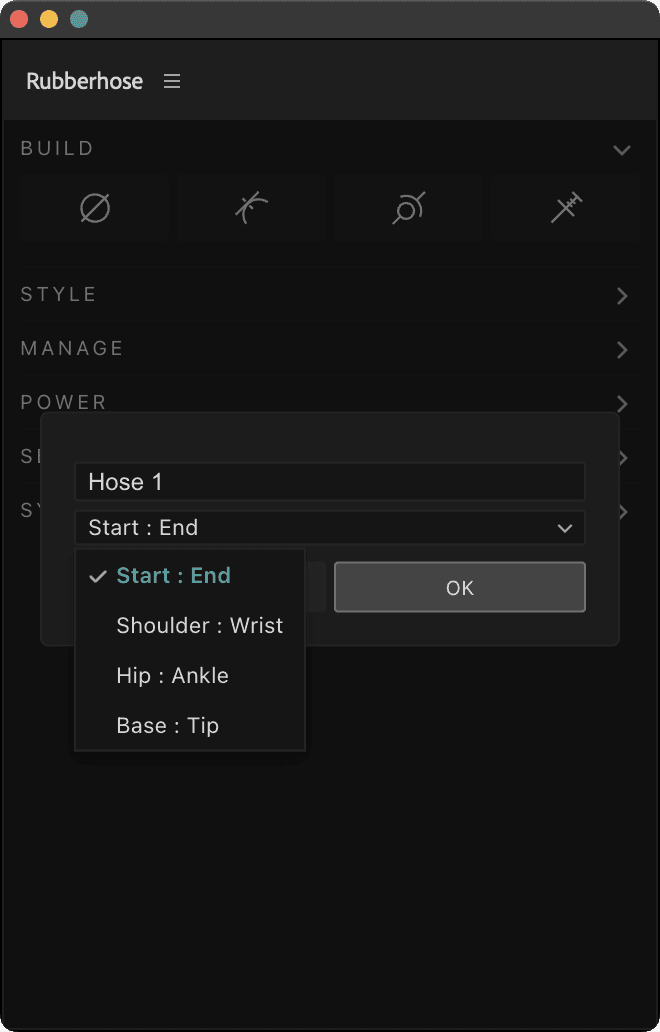
Rubberhose comes with a set of controller-pair names built in that relate to typical limb rigging for arms, legs, segments.
Start / End
Shoulder / Wrist
Hip / Ankle
Base / Tip
Feel free to edit these values and see the updated list when creating a new hose.
Add names
Click to create a new controller pair or multi-hose option. Adding a mult-hose will increase the number of hoses created.
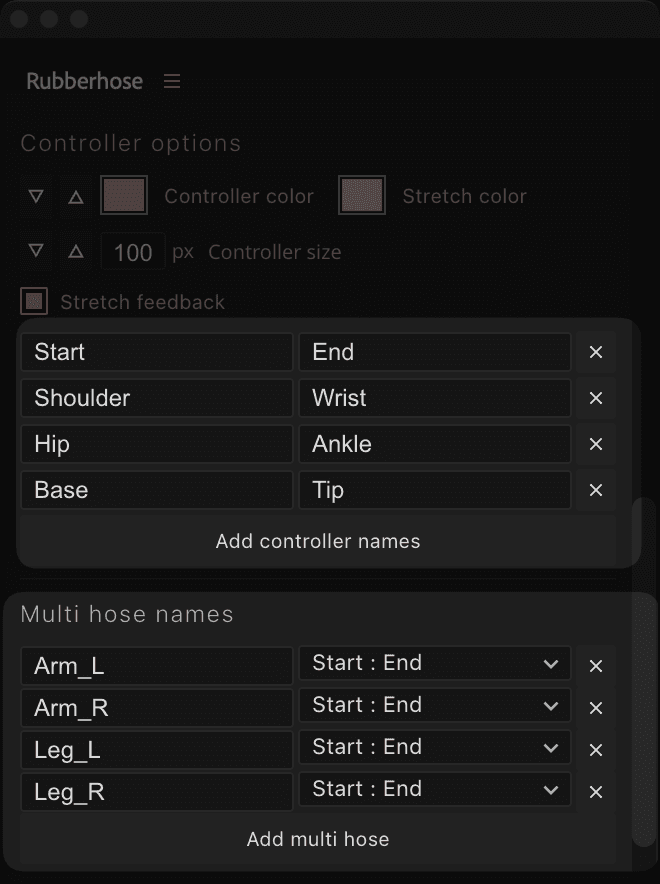
After editing for a while it is easy to forget where we started. Right click the panel to Reset default settings.