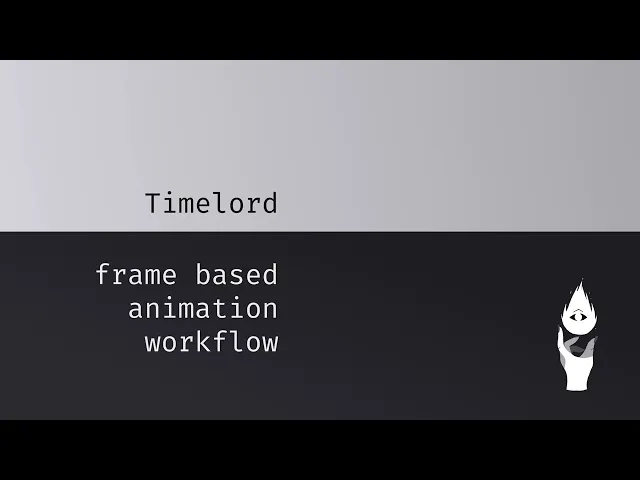Loading...
animating the hard way, but way easier
You got your cel in my motion design. Or vice versa.
The lines between animation types blur when it's possible to push sequences to After Effects.
Test compositing as you tie down a shot and know that you have everything layered for final color in Ae –so you can use Photoshop and Animate for what they do best.
A standard tool palette in an inconsistent world
Photoshop and Animate each have their own way of working and moving between them can be a challenging context switch. Timelord's frame tools create a consistent workflow that may be customized to fit your pipeline.
Did you say Ps → Ae?
Yes, you heard that right. It is like Overlord for Photoshop.
Timelord requires Ps 2024 and below
Adobe has dropped support for ZXP extensions in Photoshop 2025. That means Timelord requires Photoshop CC2024 and below to run properly.
Will there be a new version?
Sadly no. Along with ZXP being removed from Photoshop, the inter-app, Adobe transfer system has been removed as well. We are currently working on expanding Overlord to fill in the gap between Ps and Ae.
What about Animate?
Timelord still runs great in Adobe Animate and can still transfer layers like a dream.
Can I still buy it?
Yes, as long as you:
Know there will not be any updates to Timelord
Use Photoshop 2024 and below
Or use Animate
Whether you call it cel, frame-by-frame, or drawn animation, it takes a lot of work. Spend more time drawing and worry less about how to manage frames.
Take control of groups of frames across multiple layers with matching toolbars in Photoshop and Animate.
Gonna go back in time
Drawn animation is about timing, and timing is all about the length of frames. Increase and decrease frame duration or roll the edit point between frames while maintaining layer length –like video editing.
Become the master of time, or some sort of time-lord. 🤔
Consistency upgraded
Create timelines to match Ae comps –or the other way around. Add new layers ready to draw, and duplicate blank layers with timing for cleanup. Add, remove, duplicate, split and clear frames with the same behaviors in Ps and An.
Working between apps has never been more intuitive.
Tools that grow
New to drawn animation? The default layout has everything you need to get started.
Are you a pro with a well established pipeline? Toolbars are customizable with additional functionality for more niche workflows.
Enjoy the journey.
Use Timelord without ever consulting the manual, or deep-dive all the buttons and actions that are available.
What is it?
A simple way to render frame-sequence layers and import them into After Effects
A quick way to send an image layer from Ps to Ae
A frame editing toolbar that is unified for working in both Animate and Photoshop
What it's not?
An effect to make your layers look like they were drawn
A vector exporter from Photoshop - Ps can only export PNGs
MP4 rendering from - this was moved to Anubis