
Loading...
cyberweek sale × 30% off everything × cyberweek sale × 30% off everything × cyberweek sale × 30% off everything × cyberweek sale × 30% off everything × cyberweek sale × 30% off everything × cyberweek sale × 30% off everything × cyberweek sale × 30% off everything ×
until dec 5, 2025 × automatic discount × until dec 5, 2025 × automatic discount × until dec 5, 2025 × automatic discount × until dec 5, 2025 × automatic discount × until dec 5, 2025 × automatic discount × until dec 5, 2025 × automatic discount × until dec 5, 2025 × automatic discount ×
KBar buttons
KBar buttons
KBar buttons
Everything we've ever made. In one toolbar.
You know about KBar right? It is an absolute essential part of customizing Ae to fit your workflow.
Note: KBar is a paid tool that we do not sell –even though we wish we had thought it up.
One toolbar to rule them all
One toolbar to rule them all
One toolbar to rule them all

We love KBar. It's one of the first things we install on a new machine.
KBar is incredibly easy to customize, but getting started with some pre-made buttons and speed things up.
Download one toolbar with buttons for everything we make.
Quick and simple.
Included buttons
Included buttons
Included buttons
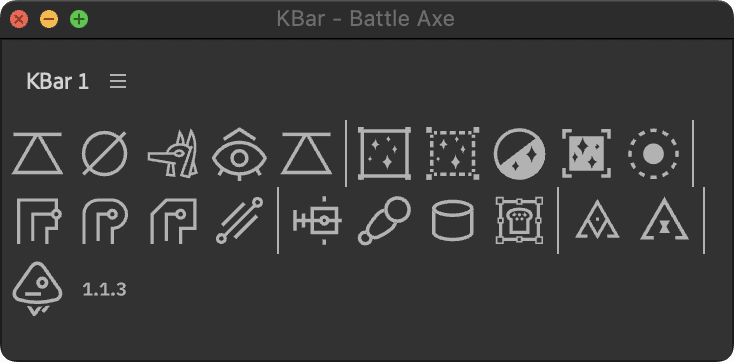
Overlord v2
Quickly open the extension panel. Requires Overlord v2 to be installed.
Overlord v2
Quickly open the extension panel. Requires Overlord v2 to be installed.
Overlord v2
Quickly open the extension panel. Requires Overlord v2 to be installed.
Rubberhose
Quickly open the extension panel. Requires Rubberhose to be installed.
Rubberhose
Quickly open the extension panel. Requires Rubberhose to be installed.
Rubberhose
Quickly open the extension panel. Requires Rubberhose to be installed.
Anubis
Quickly open the extension panel. Requires Anubis to be installed.
If the panel is open, clicking will render the open comp using the current Anubis settings.
Anubis
Quickly open the extension panel. Requires Anubis to be installed.
If the panel is open, clicking will render the open comp using the current Anubis settings.
Anubis
Quickly open the extension panel. Requires Anubis to be installed.
If the panel is open, clicking will render the open comp using the current Anubis settings.
Timelord
Quickly open the extension panel. Requires Timelord to be installed.
Timelord
Quickly open the extension panel. Requires Timelord to be installed.
Timelord
Quickly open the extension panel. Requires Timelord to be installed.
Overlord
Quickly open the extension panel. Requires Overlord v1 to be installed.
Overlord
Quickly open the extension panel. Requires Overlord v1 to be installed.
Overlord
Quickly open the extension panel. Requires Overlord v1 to be installed.
New Void
Create a new Void layer. There are a lot of selection context and keyboard modifiers (learn more).
New Void
Create a new Void layer. There are a lot of selection context and keyboard modifiers (learn more).
New Void
Create a new Void layer. There are a lot of selection context and keyboard modifiers (learn more).
New Void - blank
Create a new Void layer without any strokes or controls. It is very empty.
New Void - blank
Create a new Void layer without any strokes or controls. It is very empty.
New Void - blank
Create a new Void layer without any strokes or controls. It is very empty.
New Variant
Create a new Adjustment layer shape layer alternative.
New Variant
Create a new Adjustment layer shape layer alternative.
New Variant
Create a new Adjustment layer shape layer alternative.
New Volume
Create a new Solid color shape layer alternative.
New Volume
Create a new Solid color shape layer alternative.
New Volume
Create a new Solid color shape layer alternative.
Zero selected layers
Zero out the position, rotation and scale of selected layers.
Create a Void layer as a parent
Move the Void to the bottom of the comp
Hide. lock, shy the Void
Zero selected layers
Zero out the position, rotation and scale of selected layers.
Create a Void layer as a parent
Move the Void to the bottom of the comp
Hide. lock, shy the Void
Zero selected layers
Zero out the position, rotation and scale of selected layers.
Create a Void layer as a parent
Move the Void to the bottom of the comp
Hide. lock, shy the Void
Buttcapper - butt
Set the stroke cap to butt for all:
Selected stroke properties
All strokes in a selected layer
All strokes in all comp layers with nothing selected.
ALT/Option click to switch stroke join to miter.
Buttcapper - butt
Set the stroke cap to butt for all:
Selected stroke properties
All strokes in a selected layer
All strokes in all comp layers with nothing selected.
ALT/Option click to switch stroke join to miter.
Buttcapper - butt
Set the stroke cap to butt for all:
Selected stroke properties
All strokes in a selected layer
All strokes in all comp layers with nothing selected.
ALT/Option click to switch stroke join to miter.
Buttcapper - round
Set the stroke cap to round for all:
Selected stroke properties
All strokes in a selected layer
All strokes in all comp layers with nothing selected.
ALT/Option click to switch stroke join to round.
Buttcapper - round
Set the stroke cap to round for all:
Selected stroke properties
All strokes in a selected layer
All strokes in all comp layers with nothing selected.
ALT/Option click to switch stroke join to round.
Buttcapper - round
Set the stroke cap to round for all:
Selected stroke properties
All strokes in a selected layer
All strokes in all comp layers with nothing selected.
ALT/Option click to switch stroke join to round.
Buttcapper - projecting
Set the stroke cap to projecting for all:
Selected stroke properties
All strokes in a selected layer
All strokes in all comp layers with nothing selected.
ALT/Option click to switch stroke join to bevel.
Buttcapper - projecting
Set the stroke cap to projecting for all:
Selected stroke properties
All strokes in a selected layer
All strokes in all comp layers with nothing selected.
ALT/Option click to switch stroke join to bevel.
Buttcapper - projecting
Set the stroke cap to projecting for all:
Selected stroke properties
All strokes in a selected layer
All strokes in all comp layers with nothing selected.
ALT/Option click to switch stroke join to bevel.
Maintain stroke width
Apply the maintain stroke width expression to selected layers.
Maintain stroke width
Apply the maintain stroke width expression to selected layers.
Maintain stroke width
Apply the maintain stroke width expression to selected layers.
Beatgrid
Open the Beatgrid script panel.
Beatgrid
Open the Beatgrid script panel.
Beatgrid
Open the Beatgrid script panel.
Schmeeeer
Apply the Schmeeer effect preset to the selected layer.
Schmeeeer
Apply the Schmeeer effect preset to the selected layer.
Schmeeeer
Apply the Schmeeer effect preset to the selected layer.
Soupcan
Create a new soupcan layer in the center of the comp.
Soupcan
Create a new soupcan layer in the center of the comp.
Soupcan
Create a new soupcan layer in the center of the comp.
Transform Sammich
Select an effect on a layer to wrap that effect in transforms.
Transform Sammich
Select an effect on a layer to wrap that effect in transforms.
Transform Sammich
Select an effect on a layer to wrap that effect in transforms.
Hylian
Selected layers will be duplicated with ALL properties linked back to the original layer
Select properties to duplicate layers and link only those properties
Hold Alt/Option to exclude selected properties and link everything else
Hylian
Selected layers will be duplicated with ALL properties linked back to the original layer
Select properties to duplicate layers and link only those properties
Hold Alt/Option to exclude selected properties and link everything else
Hylian
Selected layers will be duplicated with ALL properties linked back to the original layer
Select properties to duplicate layers and link only those properties
Hold Alt/Option to exclude selected properties and link everything else
Hylian - Duplicate keyframed layers
Duplicate the selected layer and link all keyframes back to the original.
Hylian - Duplicate keyframed layers
Duplicate the selected layer and link all keyframes back to the original.
Hylian - Duplicate keyframed layers
Duplicate the selected layer and link all keyframes back to the original.
Inspector Spacetime
Launch the script panel.
Inspector Spacetime
Launch the script panel.
Inspector Spacetime
Launch the script panel.
Specs
Price
FREE
Compatible host app
Adobe After Effects
CC 2022 and newer (including the latest)
Install type
KBar (how to install)
OS support
Windows 10 (64-bit) version 22H2 or later
macOS Monterey (version 12) or later
Licensing
Free to use for personal and commercial work
Note: A paid license of KBar (not included) is required to utilize the headless button features.
Languages
English
Network connection
No internet connection required
Support
None provided but connect with the community on Discord for more ideas
Specs
Price
FREE
Compatible host app
Adobe After Effects
CC 2022 and newer (including the latest)
Install type
KBar (how to install)
OS support
Windows 10 (64-bit) version 22H2 or later
macOS Monterey (version 12) or later
Licensing
Free to use for personal and commercial work
Note: A paid license of KBar (not included) is required to utilize the headless button features.
Languages
English
Network connection
No internet connection required
Support
None provided but connect with the community on Discord for more ideas
Specs
Price
FREE
Compatible host app
Adobe After Effects
CC 2022 and newer (including the latest)
Install type
KBar (how to install)
OS support
Windows 10 (64-bit) version 22H2 or later
macOS Monterey (version 12) or later
Licensing
Free to use for personal and commercial work
Note: A paid license of KBar (not included) is required to utilize the headless button features.
Languages
English
Network connection
No internet connection required
Support
None provided but connect with the community on Discord for more ideas
Emblems and runes
Summon the ancient might of Battleaxia with support from your party
Anubis
Rendering the current comp is even faster through KBar. Install Anubis to get access to the simplest comp rendering and MP4 compression available.
Void
Create ultra-powerful control layers based on your selected layers with Void. All the features of the ScriptUI panel, in a single KBar button.
Overlord
While Overlord can run behind-the-scenes in After Effects, quick access to all the settings are available with the included button in KBarf.
Emblems and runes
Summon the ancient might of Battleaxia with support from your party
Anubis
Rendering the current comp is even faster through KBar. Install Anubis to get access to the simplest comp rendering and MP4 compression available.
Void
Create ultra-powerful control layers based on your selected layers with Void. All the features of the ScriptUI panel, in a single KBar button.
Overlord
While Overlord can run behind-the-scenes in After Effects, quick access to all the settings are available with the included button in KBarf.
Emblems and runes
Summon the ancient might of Battleaxia with support from your party
Anubis
Rendering the current comp is even faster through KBar. Install Anubis to get access to the simplest comp rendering and MP4 compression available.
Void
Create ultra-powerful control layers based on your selected layers with Void. All the features of the ScriptUI panel, in a single KBar button.
Overlord
While Overlord can run behind-the-scenes in After Effects, quick access to all the settings are available with the included button in KBarf.
Quick start
Quick start
Quick start
1
1
All the freebies are available lore.battleaxe.co after signing up for the blog/newsletter.
Use the included files to install in any number of ways to help you do your best work.
All the freebies are available lore.battleaxe.co after signing up for the blog/newsletter.
Use the included files to install in any number of ways to help you do your best work.
2
BattleAxe-KBar.zip/ ├─ BattleAxe-KBar manual.url ├─ BattleAxe.kbar ├─ download KBar.url
2
2
Install
Install
2
KBar
KBar install
BattleAxe.kbar

Right-click the KBar panel > KBar Settings
Go to the Settings tab
Import from .kbar
Note: KBar is a paid tool that is not included with any Battle Axe products. Purchase from from aescripts + aeplugins.
KBar
KBar install
BattleAxe.kbar

Right-click the KBar panel > KBar Settings
Go to the Settings tab
Import from .kbar
Note: KBar is a paid tool that is not included with any Battle Axe products. Purchase from from aescripts + aeplugins.
KBar
KBar install
BattleAxe.kbar

Right-click the KBar panel > KBar Settings
Go to the Settings tab
Import from .kbar
Note: KBar is a paid tool that is not included with any Battle Axe products. Purchase from from aescripts + aeplugins.
Changelog
Changelog
Changelog
1.1.3
Jan 9, 2025
Added
Overlord 2 panel button
Changed
Void 1.2.16
Beatgrid 1.2.4
Removed
AEUX 🪦
1.1.3
Jan 9, 2025
Added
Overlord 2 panel button
Changed
Void 1.2.16
Beatgrid 1.2.4
Removed
AEUX 🪦
1.1.3
Jan 9, 2025
Added
Overlord 2 panel button
Changed
Void 1.2.16
Beatgrid 1.2.4
Removed
AEUX 🪦
1.1.2
May 13, 2024
Changed
Include Void 1.2.15
1.1.2
May 13, 2024
Changed
Include Void 1.2.15
1.1.2
May 13, 2024
Changed
Include Void 1.2.15
1.1.1
Mar 8, 2024
Changed
Simplified naming of toolbar to
BattleAxe.kbar
1.1.1
Mar 8, 2024
Changed
Simplified naming of toolbar to
BattleAxe.kbar
1.1.1
Mar 8, 2024
Changed
Simplified naming of toolbar to
BattleAxe.kbar
1.1.0
Nov 3, 2023
Added
Render from Anubis button
Separate Void buttons
Hylian keyframe button
1.1.0
Nov 3, 2023
Added
Render from Anubis button
Separate Void buttons
Hylian keyframe button
1.1.0
Nov 3, 2023
Added
Render from Anubis button
Separate Void buttons
Hylian keyframe button
1.0.0
Oct 12, 2023
Initial release
1.0.0
Oct 12, 2023
Initial release
1.0.0
Oct 12, 2023
Initial release
0
0































