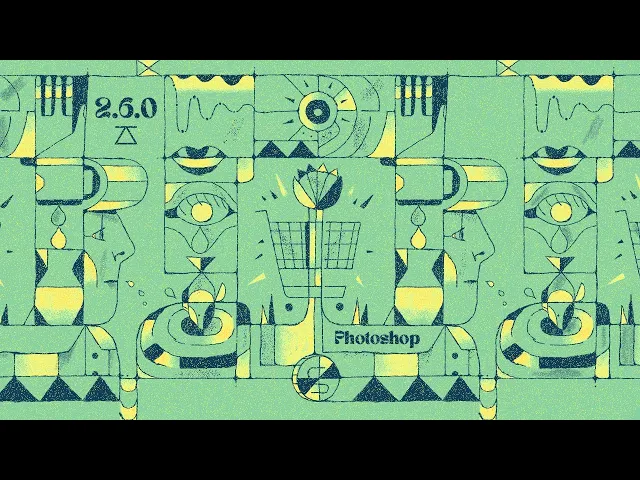
Loading...
cyberweek sale × 30% off everything × cyberweek sale × 30% off everything × cyberweek sale × 30% off everything × cyberweek sale × 30% off everything × cyberweek sale × 30% off everything × cyberweek sale × 30% off everything × cyberweek sale × 30% off everything ×
until dec 5, 2025 × automatic discount × until dec 5, 2025 × automatic discount × until dec 5, 2025 × automatic discount × until dec 5, 2025 × automatic discount × until dec 5, 2025 × automatic discount × until dec 5, 2025 × automatic discount × until dec 5, 2025 × automatic discount ×
the shared language of creativity
PHOTOSHOP!!! now in v2
PHOTOSHOP!!! now in v2
A mystical portal between the apps you use daily
Overlord is the thickening of the aether between the silos of visual creation. It is the unspoken language of the cosmos that breathes life into vision.
Illustrator, Figma and Photoshop all talking to After Effects as if they belonged together all along.
That's impossible
That's impossible
That's impossible
Unlock a new world of elemental wonder from your art files
Photoshop layers
Transfer what you need with flexible layer stacks, instead of reimporting PSDs and rebuilding as designs change. Create editable Ae elements like:
Adjustment layers
Masks
Clipping
Layer
Vector
Layer styles
Text layers
Gradients
Figma layers
Based on the original Illustrator layer transfer, building Ae layers is now possible from both the web and desktop Figma apps. Frames come into Ae like they were designed, and pixel density is calculated on the fly to match the Ae comp.
For complex groups (icons, components, etc), Rasterize them down to a single image.
It's even possible to bring in components as Essential Graphics precomps.
Editable text
Text layers from Photoshop, Illustrator, and Figma now become Ae text layers, ready to edit. With per-character styling:
Kerning
Color
Font/weight/style
Color
Illustrator can even draw text on a path. 😎
Illustrator Gradients
Unlike the standard Ai file import (which converts gradients to a grey shape layer), linear and radial gradients build just like you expect them to.
Note: Freeform and mesh gradients cannot be drawn by Ae shape layers but you can Rasterize those shapes to a PNG.
Bonus actions
To support layer building, Overlord can also manage:
Precomping and decomping groups
Parametric rectangles and ellipses
Matching artboards and comps
Clipping masks
And much that was once lost from Illustrator:
Color swatches
Guide layers
What's new?
What's new?
What's new?
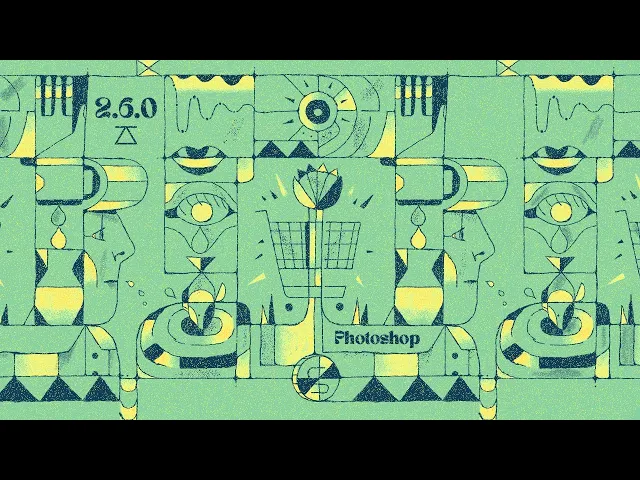
Now with Photoshop
After Effects has imported PSDs since the dawn of time. But once your design is inside of Ae, the flexibility stops.
Overlord now creates real Ae layers from Photoshop layers with masks, gradients, text and styling ready for animation.
On the job
Dive into a real project and learn how Nick uses the newest Overlord update to make sense of a huge PSD pipeline into After Effects, and laugh all along the journey.
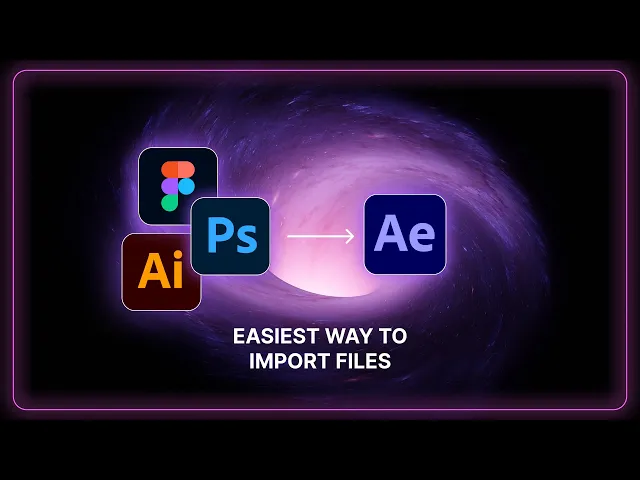
Voices of the elders
Voices of the elders
Voices of the elders

Austin Bauwens
Ravie
Co-founderI only use a handful of plugins, but Overlord is far and away my quickest recommendation for anyone using After Effects. I've saved countless hours and made much better work because of it.

Emonee LaRussa
@em0n33y
Motion Graphics ArtistI have been using Overlord since 2019 and it's honestly been a game changer for me! I now can't imagine an illustrator + after effects workflow without it!!!

Joey Korenman
School of Motion
CEO + FounderAfter using Overlord for years, it's hard to imagine a time when it didn't exist. How on earth did we put up with the excruciating default workflow for so long? Nothing else on the market even comes close in terms of the amount of time this plugin can save you.

Jordan Scott
j-scott.com
Freelance animatorOverlord, what Adobe wishes they made.

Jayse Hansen
jayse.io
Film FUI designerA single fictional user interface or hologram will typically have thousands of continually updated elements. Overlord allows us to keep pace with our extreme deadlines on feature films. It's one of the very few plugins I would consider absolutely priceless.

Ben Marriott
benmarriott.com
Motion designer & illustratorNo other plugin has improved my workflow like Overlord. Being able to use all of the design tools in Illustrator and having the result appear in After Effects is a dream.
Overlord is one of the very few plugins I'd recommend in a heartbeat.

Austin Bauwens
Ravie
Co-founderI only use a handful of plugins, but Overlord is far and away my quickest recommendation for anyone using After Effects. I've saved countless hours and made much better work because of it.

Emonee LaRussa
@em0n33y
Motion Graphics ArtistI have been using Overlord since 2019 and it's honestly been a game changer for me! I now can't imagine an illustrator + after effects workflow without it!!!

Joey Korenman
School of Motion
CEO + FounderAfter using Overlord for years, it's hard to imagine a time when it didn't exist. How on earth did we put up with the excruciating default workflow for so long? Nothing else on the market even comes close in terms of the amount of time this plugin can save you.

Jordan Scott
j-scott.com
Freelance animatorOverlord, what Adobe wishes they made.

Jayse Hansen
jayse.io
Film FUI designerA single fictional user interface or hologram will typically have thousands of continually updated elements. Overlord allows us to keep pace with our extreme deadlines on feature films. It's one of the very few plugins I would consider absolutely priceless.

Ben Marriott
benmarriott.com
Motion designer & illustratorNo other plugin has improved my workflow like Overlord. Being able to use all of the design tools in Illustrator and having the result appear in After Effects is a dream.
Overlord is one of the very few plugins I'd recommend in a heartbeat.

Austin Bauwens
Ravie
Co-founderI only use a handful of plugins, but Overlord is far and away my quickest recommendation for anyone using After Effects. I've saved countless hours and made much better work because of it.

Emonee LaRussa
@em0n33y
Motion Graphics ArtistI have been using Overlord since 2019 and it's honestly been a game changer for me! I now can't imagine an illustrator + after effects workflow without it!!!

Joey Korenman
School of Motion
CEO + FounderAfter using Overlord for years, it's hard to imagine a time when it didn't exist. How on earth did we put up with the excruciating default workflow for so long? Nothing else on the market even comes close in terms of the amount of time this plugin can save you.

Jordan Scott
j-scott.com
Freelance animatorOverlord, what Adobe wishes they made.

Jayse Hansen
jayse.io
Film FUI designerA single fictional user interface or hologram will typically have thousands of continually updated elements. Overlord allows us to keep pace with our extreme deadlines on feature films. It's one of the very few plugins I would consider absolutely priceless.

Ben Marriott
benmarriott.com
Motion designer & illustratorNo other plugin has improved my workflow like Overlord. Being able to use all of the design tools in Illustrator and having the result appear in After Effects is a dream.
Overlord is one of the very few plugins I'd recommend in a heartbeat.

Austin Bauwens
Ravie
Co-founderI only use a handful of plugins, but Overlord is far and away my quickest recommendation for anyone using After Effects. I've saved countless hours and made much better work because of it.

Emonee LaRussa
@em0n33y
Motion Graphics ArtistI have been using Overlord since 2019 and it's honestly been a game changer for me! I now can't imagine an illustrator + after effects workflow without it!!!

Joey Korenman
School of Motion
CEO + FounderAfter using Overlord for years, it's hard to imagine a time when it didn't exist. How on earth did we put up with the excruciating default workflow for so long? Nothing else on the market even comes close in terms of the amount of time this plugin can save you.

Jordan Scott
j-scott.com
Freelance animatorOverlord, what Adobe wishes they made.

Jayse Hansen
jayse.io
Film FUI designerA single fictional user interface or hologram will typically have thousands of continually updated elements. Overlord allows us to keep pace with our extreme deadlines on feature films. It's one of the very few plugins I would consider absolutely priceless.

Ben Marriott
benmarriott.com
Motion designer & illustratorNo other plugin has improved my workflow like Overlord. Being able to use all of the design tools in Illustrator and having the result appear in After Effects is a dream.
Overlord is one of the very few plugins I'd recommend in a heartbeat.

Austin Bauwens
Ravie
Co-founderI only use a handful of plugins, but Overlord is far and away my quickest recommendation for anyone using After Effects. I've saved countless hours and made much better work because of it.

Ben Marriott
benmarriott.com
Motion designer & illustratorNo other plugin has improved my workflow like Overlord. Being able to use all of the design tools in Illustrator and having the result appear in After Effects is a dream.
Overlord is one of the very few plugins I'd recommend in a heartbeat.

Joey Korenman
School of Motion
CEO + FounderAfter using Overlord for years, it's hard to imagine a time when it didn't exist. How on earth did we put up with the excruciating default workflow for so long? Nothing else on the market even comes close in terms of the amount of time this plugin can save you.

Jordan Scott
j-scott.com
Freelance animatorOverlord, what Adobe wishes they made.

Jayse Hansen
jayse.io
Film FUI designerA single fictional user interface or hologram will typically have thousands of continually updated elements. Overlord allows us to keep pace with our extreme deadlines on feature films. It's one of the very few plugins I would consider absolutely priceless.

Emonee LaRussa
@em0n33y
Motion Graphics ArtistI have been using Overlord since 2019 and it's honestly been a game changer for me! I now can't imagine an illustrator + after effects workflow without it!!!

Austin Bauwens
Ravie
Co-founderI only use a handful of plugins, but Overlord is far and away my quickest recommendation for anyone using After Effects. I've saved countless hours and made much better work because of it.

Ben Marriott
benmarriott.com
Motion designer & illustratorNo other plugin has improved my workflow like Overlord. Being able to use all of the design tools in Illustrator and having the result appear in After Effects is a dream.
Overlord is one of the very few plugins I'd recommend in a heartbeat.

Joey Korenman
School of Motion
CEO + FounderAfter using Overlord for years, it's hard to imagine a time when it didn't exist. How on earth did we put up with the excruciating default workflow for so long? Nothing else on the market even comes close in terms of the amount of time this plugin can save you.

Jordan Scott
j-scott.com
Freelance animatorOverlord, what Adobe wishes they made.

Jayse Hansen
jayse.io
Film FUI designerA single fictional user interface or hologram will typically have thousands of continually updated elements. Overlord allows us to keep pace with our extreme deadlines on feature films. It's one of the very few plugins I would consider absolutely priceless.

Emonee LaRussa
@em0n33y
Motion Graphics ArtistI have been using Overlord since 2019 and it's honestly been a game changer for me! I now can't imagine an illustrator + after effects workflow without it!!!

Austin Bauwens
Ravie
Co-founderI only use a handful of plugins, but Overlord is far and away my quickest recommendation for anyone using After Effects. I've saved countless hours and made much better work because of it.

Ben Marriott
benmarriott.com
Motion designer & illustratorNo other plugin has improved my workflow like Overlord. Being able to use all of the design tools in Illustrator and having the result appear in After Effects is a dream.
Overlord is one of the very few plugins I'd recommend in a heartbeat.

Joey Korenman
School of Motion
CEO + FounderAfter using Overlord for years, it's hard to imagine a time when it didn't exist. How on earth did we put up with the excruciating default workflow for so long? Nothing else on the market even comes close in terms of the amount of time this plugin can save you.

Jordan Scott
j-scott.com
Freelance animatorOverlord, what Adobe wishes they made.

Jayse Hansen
jayse.io
Film FUI designerA single fictional user interface or hologram will typically have thousands of continually updated elements. Overlord allows us to keep pace with our extreme deadlines on feature films. It's one of the very few plugins I would consider absolutely priceless.

Emonee LaRussa
@em0n33y
Motion Graphics ArtistI have been using Overlord since 2019 and it's honestly been a game changer for me! I now can't imagine an illustrator + after effects workflow without it!!!

Austin Bauwens
Ravie
Co-founderI only use a handful of plugins, but Overlord is far and away my quickest recommendation for anyone using After Effects. I've saved countless hours and made much better work because of it.

Ben Marriott
benmarriott.com
Motion designer & illustratorNo other plugin has improved my workflow like Overlord. Being able to use all of the design tools in Illustrator and having the result appear in After Effects is a dream.
Overlord is one of the very few plugins I'd recommend in a heartbeat.

Joey Korenman
School of Motion
CEO + FounderAfter using Overlord for years, it's hard to imagine a time when it didn't exist. How on earth did we put up with the excruciating default workflow for so long? Nothing else on the market even comes close in terms of the amount of time this plugin can save you.

Jordan Scott
j-scott.com
Freelance animatorOverlord, what Adobe wishes they made.

Jayse Hansen
jayse.io
Film FUI designerA single fictional user interface or hologram will typically have thousands of continually updated elements. Overlord allows us to keep pace with our extreme deadlines on feature films. It's one of the very few plugins I would consider absolutely priceless.

Emonee LaRussa
@em0n33y
Motion Graphics ArtistI have been using Overlord since 2019 and it's honestly been a game changer for me! I now can't imagine an illustrator + after effects workflow without it!!!

Ben Marriott
benmarriott.com
Motion designer & illustrator
No other plugin has improved my workflow like Overlord. Being able to use all of the design tools in Illustrator and having the result appear in After Effects is a dream.
Overlord is one of the very few plugins I'd recommend in a heartbeat.

Austin Bauwens
Ravie
Co-founder
I only use a handful of plugins, but Overlord is far and away my quickest recommendation for anyone using After Effects. I've saved countless hours and made much better work because of it.

Emonee LaRussa
@em0n33y
Motion Graphics Artist
I have been using Overlord since 2019 and it's honestly been a game changer for me! I now can't imagine an illustrator + after effects workflow without it!!!

Jayse Hansen
jayse.io
Film FUI designer
A single fictional user interface or hologram will typically have thousands of continually updated elements. Overlord allows us to keep pace with our extreme deadlines on feature films. It's one of the very few plugins I would consider absolutely priceless.

Jordan Scott
j-scott.com
Freelance animator
Overlord, what Adobe wishes they made.

Joey Korenman
School of Motion
CEO + Founder
After using Overlord for years, it's hard to imagine a time when it didn't exist. How on earth did we put up with the excruciating default workflow for so long? Nothing else on the market even comes close in terms of the amount of time this plugin can save you.

Ben Marriott
benmarriott.com
Motion designer & illustrator
No other plugin has improved my workflow like Overlord. Being able to use all of the design tools in Illustrator and having the result appear in After Effects is a dream.
Overlord is one of the very few plugins I'd recommend in a heartbeat.

Jordan Scott
j-scott.com
Freelance animator
Overlord, what Adobe wishes they made.

Jayse Hansen
jayse.io
Film FUI designer
A single fictional user interface or hologram will typically have thousands of continually updated elements. Overlord allows us to keep pace with our extreme deadlines on feature films. It's one of the very few plugins I would consider absolutely priceless.

Emonee LaRussa
@em0n33y
Motion Graphics Artist
I have been using Overlord since 2019 and it's honestly been a game changer for me! I now can't imagine an illustrator + after effects workflow without it!!!

Austin Bauwens
Ravie
Co-founder
I only use a handful of plugins, but Overlord is far and away my quickest recommendation for anyone using After Effects. I've saved countless hours and made much better work because of it.

Joey Korenman
School of Motion
CEO + Founder
After using Overlord for years, it's hard to imagine a time when it didn't exist. How on earth did we put up with the excruciating default workflow for so long? Nothing else on the market even comes close in terms of the amount of time this plugin can save you.
Buy once and use it until the heat death of the universe, or while all your creative apps and hardware support it. Whichever explodes first.
Overlord will keep working even if you choose not to renew it.
perpetual
license
We will release new features as long as moving layers between creative apps is challenging. When you buy an Overlord license, you get the current version and one year of feature updates.
Do you see a new feature that could make your work and life better, but your license purchase is more than a year old?
It's super easy.
Is your work still flowing with the copy you bought in 2020? cool. no pressure. Renew when it makes sense for your workflow.
Common questions
Common questions
Common questions
Creative
Is my art private?
↓
Is my art private?
↓
Is my art private?
↓
Is the Figma plugin free?
↓
Is the Figma plugin free?
↓
Is the Figma plugin free?
↓
Can it send images?
↓
Can it send images?
↓
Can it send images?
↓
Technical
What did you use to build this?
↓
What did you use to build this?
↓
What did you use to build this?
↓
What happened to AEUX?
↓
What happened to AEUX?
↓
What happened to AEUX?
↓
Why is Overlord an app?
↓
Why is Overlord an app?
↓
Why is Overlord an app?
↓
Is an internet connection required?
↓
Is an internet connection required?
↓
Is an internet connection required?
↓
Does this work with __?
↓
Does this work with __?
↓
Does this work with __?
↓
License
Is it a free upgrade?
↓
Is it a free upgrade?
↓
Is it a free upgrade?
↓
Is this a subscription?
↓
Is this a subscription?
↓
Is this a subscription?
↓
Can I use it on 2 computers?
↓
Can I use it on 2 computers?
↓
Can I use it on 2 computers?
↓
Overlord's underlings
The worlds of creation are joined and it only gets better with collaborators
Rubberhose 3
Design a character in Illustrator and send it directly into After Effects, then use a powerful set of build tools to convert paths to hoses or add bones to bring poses to life.
Void
Group layers intuitively as you work. Selected layers are automatically parented for easy movement. With Voids, 2D Position properties in the newly created shape layers can now be linked to control layers.
Anubis
As easily as Overlord sends shapes into After Effects, render out MP4s with Anubis. Automatic path and file naming and the cleanest video files you've ever seen on the web.
Overlord's underlings
The worlds of creation are joined and it only gets better with collaborators
Rubberhose 3
Design a character in Illustrator and send it directly into After Effects, then use a powerful set of build tools to convert paths to hoses or add bones to bring poses to life.
Void
Group layers intuitively as you work. Selected layers are automatically parented for easy movement. With Voids, 2D Position properties in the newly created shape layers can now be linked to control layers.
Anubis
As easily as Overlord sends shapes into After Effects, render out MP4s with Anubis. Automatic path and file naming and the cleanest video files you've ever seen on the web.
Overlord's underlings
The worlds of creation are joined and it only gets better with collaborators
Rubberhose 3
Design a character in Illustrator and send it directly into After Effects, then use a powerful set of build tools to convert paths to hoses or add bones to bring poses to life.
Void
Group layers intuitively as you work. Selected layers are automatically parented for easy movement. With Voids, 2D Position properties in the newly created shape layers can now be linked to control layers.
Anubis
As easily as Overlord sends shapes into After Effects, render out MP4s with Anubis. Automatic path and file naming and the cleanest video files you've ever seen on the web.
Specs
Price
$75.00 USD
plus taxes if required
Compatible host app
Adobe After Effects and Illustrator
CC 2022 and newerAdobe Photoshop 2023 and newer
Figma desktop and web
Install type
Desktop app (how to install)
OS support
Windows 10 (64-bit) version 22H2 or later
macOS Monterey (version 12) or later
Licensing
Each license allows for 2 machines used by a single user
Languages
English
Network connection
An internet connection is not required to use, but is helpful for authentication. It is also possible to unlock while offline with a mobile device.
Specs
Price
$75.00 USD
plus taxes if required
Compatible host app
Adobe After Effects and Illustrator
CC 2022 and newerAdobe Photoshop 2023 and newer
Figma desktop and web
Install type
Desktop app (how to install)
OS support
Windows 10 (64-bit) version 22H2 or later
macOS Monterey (version 12) or later
Licensing
Each license allows for 2 machines used by a single user
Languages
English
Network connection
An internet connection is not required to use, but is helpful for authentication. It is also possible to unlock while offline with a mobile device.
Specs
Price
$75.00 USD
plus taxes if required
Compatible host app
Adobe After Effects and Illustrator
CC 2022 and newerAdobe Photoshop 2023 and newer
Figma desktop and web
Install type
Desktop app (how to install)
OS support
Windows 10 (64-bit) version 22H2 or later
macOS Monterey (version 12) or later
Licensing
Each license allows for 2 machines used by a single user
Languages
English
Network connection
An internet connection is not required to use, but is helpful for authentication. It is also possible to unlock while offline with a mobile device.
0
0































