App won't open again
Make sure the app isn't already running
If you opened the app and can't open it again, it might already be open in your menu bar or system tray. Overlord runs in the background and lives here. Check if the icon is there and click to open it again.
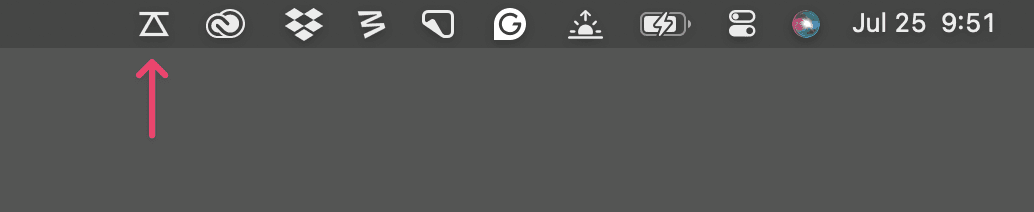
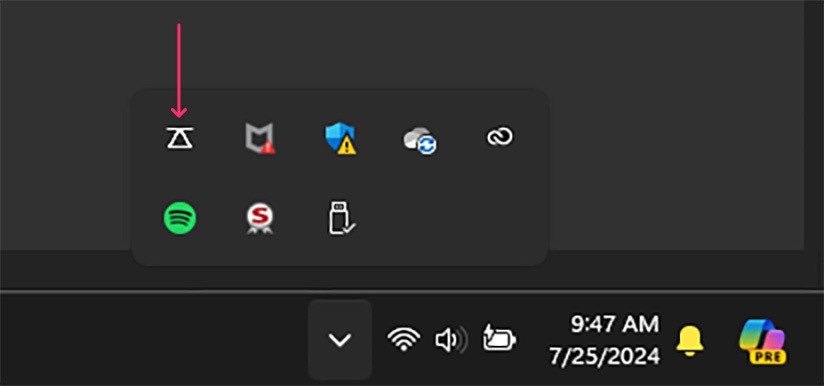
If you do not want Overlord to launch in the background, disable the setting in the app.
Windows tips
Open with Powershell
Even if you do everything right, there is a chance that Windows needs a little help opening Overlord.
Navigate to where Overlord is installed (by default
C:\Users\<UserName>\AppData\Local\Overlord)Open this path in Powershell

Run Overlord by typing
.\Overlord.exe

After launch with Powershell, Overlord should launch correctly.
Reinstall WebView
Go here
Download the Evergreen Bootstrapper

Why do I need to do this?
The Overlord desktop app relies on a technology called WebView that is typically installed with Windows (and macOS). But it is possible accidentally remove this component or not install it in the first place if you run a light version of Windows like Tiny 11.




























