Loading...
Overlord 2
Open the app, go to the System tab, click the Unlink this machine button to remove your license key from the machine and the machine from the license server.
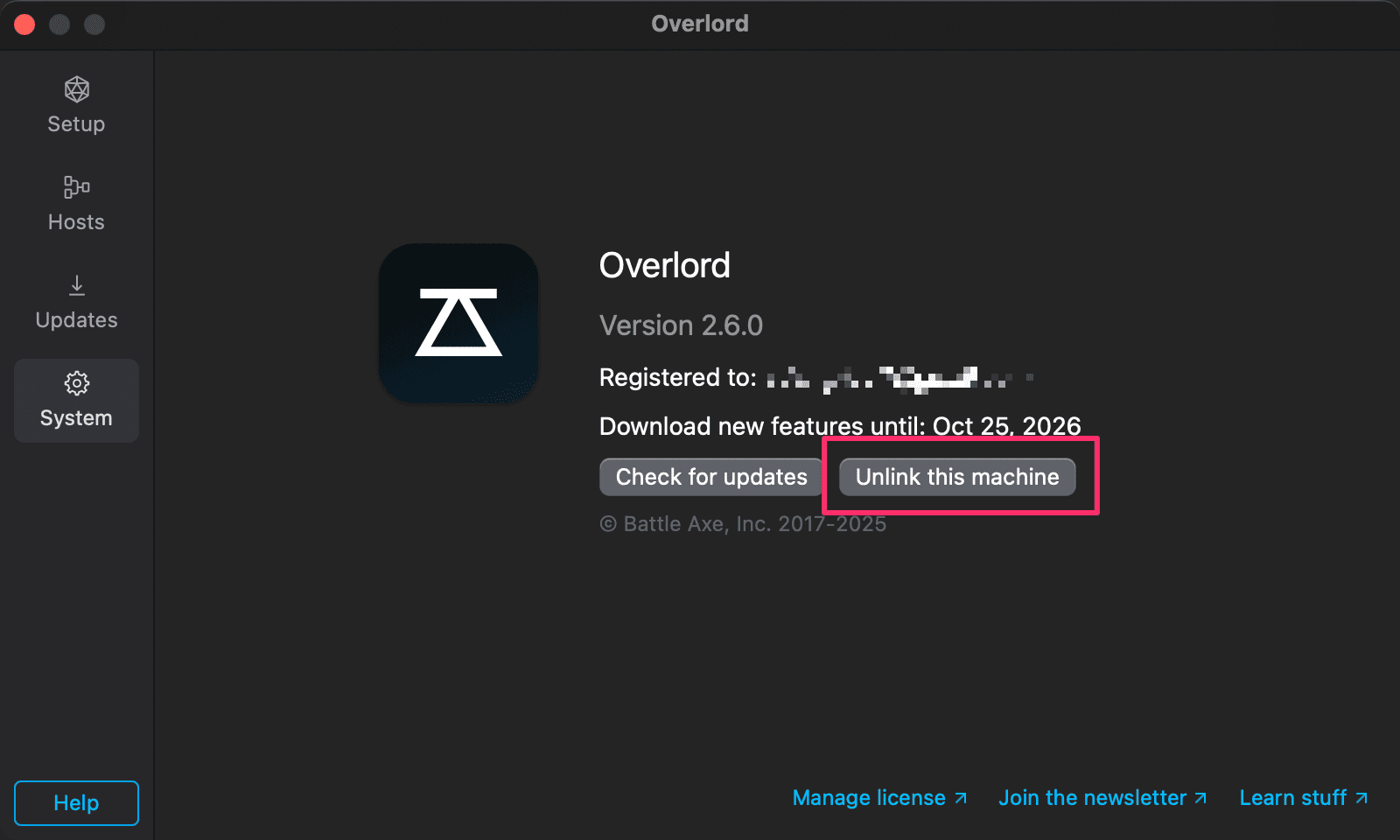
Forgot to unlink before moving on?
Rubberhose/Anubis/Timelord
At the bottom of each tool (under the System section), click the Deauthorize Computer button to remove your license key from the machine and the machine from the license server.





























