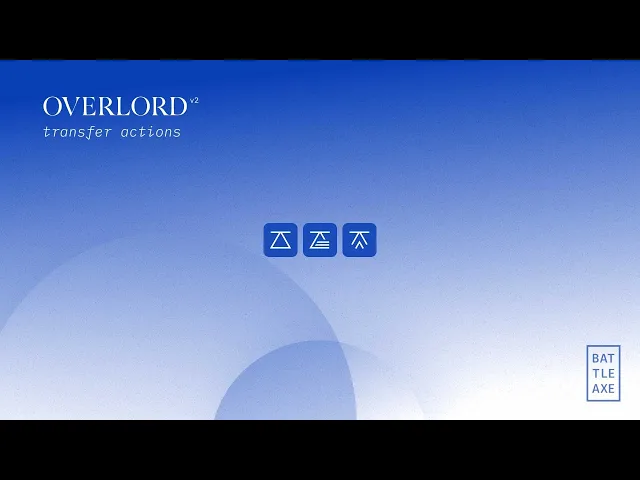
Loading...
The core mechanic of Overlord is moving layer into After Effects and the first button slot is dedicated to this action. The button changes based on which app you are working in:
pushselections from Illustratorpulla selection into Ae
The main workflow in Figma pretty much the same.
From inside of Illustrator, push selected shapes to After Effects.
Grouped shapes will be build as individual layers
Loose shapes on an artboard will be built as individual layers
Text layers will be created as individual layers
From inside of After Effects, pull selected shapes to Illustrator.
Pulling shapes works exactly like Pushing but may be used to clarify into which Ae comp Overlord will build layers.
Unfortunately, not all Ai data is available to 3rd party developers like us.
Elements from the Appearance panel
Stacked fills/strokes
Effects
Freeform gradients
Gradient meshes
Tapered strokes
Patterns
Art brushes

Press and hold the primary Transfer Actions button to reveal additional transfer methods ↓
An alternate to the standard transfer method is to Split all elements into their own Ae layer. The grouping hierarchy of Illustrator will be recreated in After Effects with a parenting chain and empty group layers (kinda like Voids).
This process intentionally creates a lot of layers to provide the most flexibility for animation. Manage the group layers with actions in the Groups section.
New in 2.4.0
Build up layers in Ae as needed by combining multiple selected shapes into single layers from multiple vector shapes. Select multiple elements and Overlord will do it's best to create a single layer in Ae.
Gotchas
Vector shapes typically work great when combined into a single shape layer, but it is not always possible to create a single shape layer in After Effects. Layers that cannot be combined:
Text
Image
Masks
By selecting properties in After Effects and transferring updates, it is possible to update the property with the first selected shape in Illustrator. This is useful for updating shapes in Ae with the layer in place, and not needing to create additional layers.
If the updated property already has keyframes, additional keyframes will be added at the playhead.































