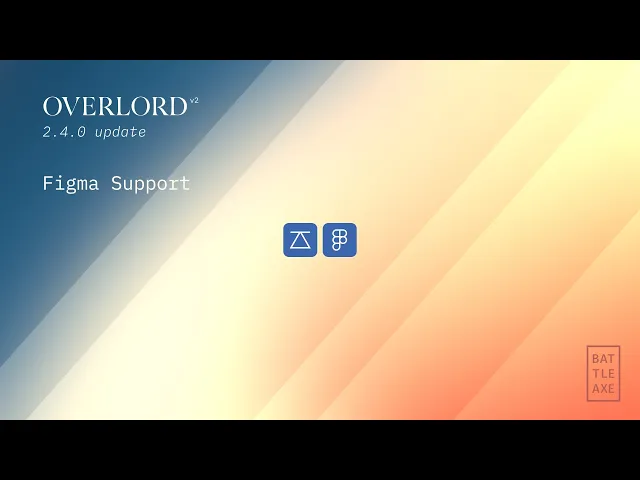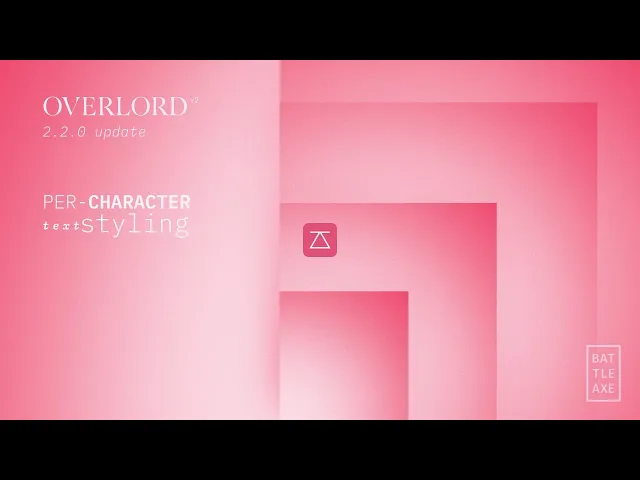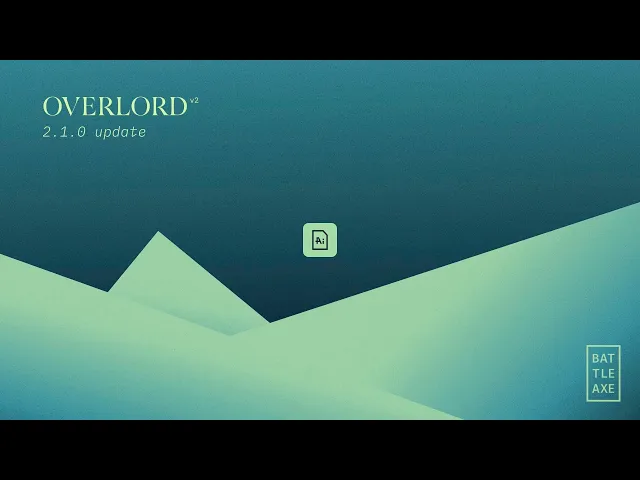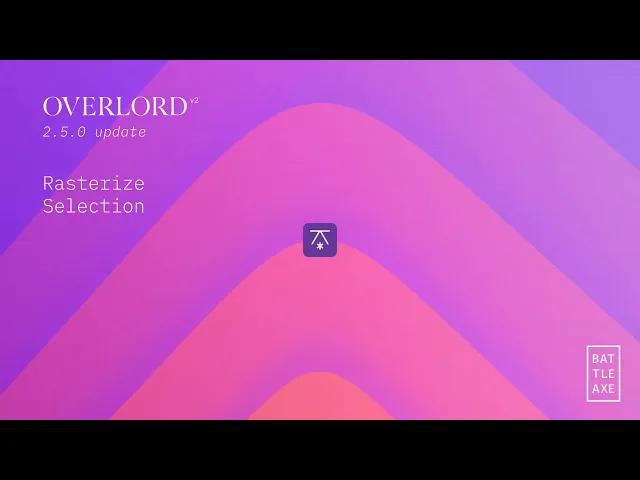
Loading...
Apr 8, 2025
Changed
New comp now inherits the duration from the current Ae comp
Fixed
Error occurred while loading the plugin environmenton manual Figma plugin install
Apr 1, 2025
Hotfix
Error on line: 3071
Mar 28, 2025
Fixed
More stable layer style applying
Catch missing local fonts
Figma: text caps transform per-character styling
Remove emoji from rasterized layer names
Error on line: 2911
Feb 14, 2025
Changed
Set precomp start and end time to precomped layer visibility
Set precomp label color to group layer color
When decomposing a precomp shift the layer start point by the precomp start time
Fixed
Ai: support for Japanese font names in multi-font text layers
Figma: text line height
Autonow set to 1.3 of font height to reflect Figma's metricsFigma: Ae text box rotation alignment
Figma: Ae text box minimum size to 0.75% of the font size
Figma: Component instance backgrounds support
Figma: fonts styles with spaces supported
Feb 14, 2025
Changed
Ai: rasterize file names include the Ai file name to reduce accidental file overwriting
Rasterized images will scale to match the Ae comp size if `Scale art to comp width` is enabled
Fixed
Figma:
Error on line 2912when rasterizing elements with*in the layer nameFigma: skip images without hash references to avoid a crash
Figma: image mask rectangle detection
Precomp not trimming selected layers if the project expression set to extendscript
Feb 3, 2025
Added
Rasterize button in Figma and Illustrator
Figma: Gradient fills and background blur on text layers
Changed
Precomp button will now trim to the selected artwork without needing a group layer
Figma: Precomp frames option will build layers without a group guide layer
Figma: iOS corner rounding supported by converting rectangles to paths
Figma: Frame background image, fill color, and stroke support
More reliable Ae app switch
Improvements to opacity and blend modes for images, components and text
Figma: component instances apply scale and opacity
Fixed
Ai: sporadic MRAP error when building text
Ai: per-character text supports non-RGB color modes
Figma image masking
Jan 20, 2025
Fixed
Error on line 2866 when importing images from Ai
Jan 13, 2025
Changed
Figma component instances now apply scale and opacity
Convert rectangles to paths if corner smoothing (iOS rounding) is enabled
Fixed
Figma image opacity and blend mode not transferring
Ai guides not transferring
Ai oversize artboard stroke dashes
App switch taking too long
Ai per-character color modes (global colors) support
Dec 20, 2024
Added
Figma Background Blur on text layers
Add gradient fills to Figma text
Offline activation
Fixed
Figma text layers causing the plugin to freeze
Pull shape updates from Ai getting stuck on loader
Dec 5, 2024
Added
App update loading animation
Fixed
Quotes in Figma file names preventing app connection
Figma frame stroke
Error on line 4444if creating an Ai artboard without an open docBetter handling for empty Ai groups
Nov 21, 2024
Changed
Frame roundness cropping with mask
Background image and fill colors for Figma frames
Fixed
Better image flipping support
Combine text fill and layer opacity
Error if a path layer is missing path data
Speed boost when app switch enabled
New Ai artboard from Ae comp
Stack order of precomp to selected layer
Nov 11, 2024
Hotfix
Unlock Scale art to comp width preference
Nov 11, 2024
Added
Figma connection
Transfer elements as a single Ae layer
Scale art to comp width preference
Collapse Transform precomps is a preference
Customize visible buttons in the Overlord app (Hosts section)
Changed
Update properties is now its own button
Fixed
Non-English Ae was creating multiple
Overlordfolders when precomping
Oct 18, 2024
Fixed
Per-character text not working in CC 2025
Line breaks in text layer names breaking expressions
Oct 17, 2024
Fixed
Error on line 5286- Images in clipping masksOccasional unresponsive transfer button needing multiple clicks
Oct 9, 2024
Fixed
Art in comp center
Ae → Ai broken
Update props undo mismatch
Single shape in unnamed group now inherits layer name
Oct 3, 2024
Changes
Rollback of centering art if artboard mismatch
Fixed
Oversized artboard scale factor
Sep 27, 2024
Hotfix
Ae → Ai broken in 2.3.0
Added
Image export from Ai
Rasterize unlinked images in Ai file
Relative path from AEP file
Changed
Layers will be centered in comp if the artboard sizes do not match
A new comp will be created if one isn't open
New comps will be created using the framerate of the open comp
Clear the layer name Isolation Mode
Fixed
More reliable preference loading in extension
Sep 23, 2024
Added
Image export from Ai
Rasterize unlinked images in Ai file
Relative path from AEP file
Changed
Layers will be centered in comp if the artboard sizes do not match
A new comp will be created if one isn't open
New comps will be created using the framerate of the open comp
Clear the layer name Isolation Mode
Fixed
More reliable preference loading in extension
Sep 11, 2024
Fixed
Error
BridgeTalk is undefinedGhost menubar icon on macOS
Per character text error on 24.0
Aug 26, 2024
Added
Ae app switch has returned
Changes
New Ae layers are selected after creation
Shape and group naming is more intuitive
Fixed
Install extension update
Missing extension in 2.1.1
Image extension undefined
Twirl closed layers
Support live paint elements from Ai
Better check for existing layer names in the comp
Opacity on nested groups
Blending modes on nested groups
Decompose error when multiple layers selected
App layout bug where updates overlapped one another
Aug 22, 2024
Changes
Shapes and groups without a name, at the root level of an Ai layer, will inherit the layer name (more like v1)
Fixed
Hotfix for
trim is undefinedDecompose error when multiple layers selected
App layout bug where updates overlapped one another
Aug 20, 2024
Added
App switch returns
Fixed
Install extension update
Missing extension in 2.1.1
Image extension undefined
Twirl closed layers
Support live paint elements from Ai
Shape group names are default instead of taking the Ai layer name
Better check for existing layer names in the comp
Opacity on nested groups
Blending modes on nested groups
Aug 13, 2024
New
Import Ai file button
Changes
Option to launch the app in the background instead of seeing a popup every time you restart your computer
The
Overlordproject folder may be nested up to 2 folders deepExtensions reload when updating from the app
Parametric shape detection is now optional
Clipping masks may be visible
Fixes
Refined rectangle and ellipse detection
Shape blending modes apply to shape groups
Grouped shapes inner opacity is respected
Box text alignment
Oversize artboard text properties
Aug 7, 2024
Fixed
Locale error breaking the panel from displaying in some languages
Aug 7, 2024
Fixed
Auto start app checkbox
Group opacity was doubled on the layer
Aug 5, 2024
Changed
Launch in the background is now a checkbox rather than a default to provide clarity to new users
Detect parametric shapes option in context menu
Hide Ray option if Swatches button is hidden
Continuously Rasterize Ai layers (prep for Ai file import)
Search for Overlord folder now goes 2 folders deep past root
Reload extensions when installing an update
Jul 31, 2024
Changed
App starts in the background if unlocked
Slight change to socket url for added stability
Fixed
Apply group blending mode
Jul 31, 2024
Fixed
Ellipse detection
Grouped shape inner opacity
Box text alignment
Oversize artboard box text size
Jul 30, 2024
Fixed
Refined rectangle detection
Blank panels do to ZXP signature bug
Error on line 4139
Jul 30, 2024
Fixed
Blank extension panel for non-English users
Jul 29, 2024
Added
It's a desktop app now
Auto updates
(theoretically) unlimited layer creation
A ton of speed in creating layers
Group management buttons
Changed
Extensions are still used but are now installed from the app
Layers are always split
Anchor points are always centered
Rectangles and ellipses are always parametric
Create group layers as parents for art layers
Visual feedback for which apps are available to transfer to
Right-click to hide less common buttons
Fixed
Gradient end-point alignment
No more accidental opening of beta versions
Removed
Small switches to modify transfers
Switch apps button
Break symbols button